|
Send facts to a friend means you have the possibility to send a fact to an e-mail address, to a whole group or to another user of the platform. Depending your p-admin 's settings there appears either a red link (to open the form) or the form itself to send the fact.
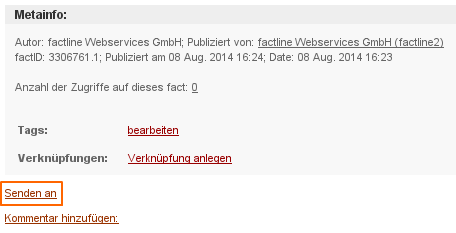
Enter the first few letters of the username, and the system is searching for the appropriate user containing these letters in the meantime.
Alternatively key in the e-mail address of your friend or choose the right group. Please add a short text optionally.

You can send facts either to one or more users, to one group or to one or more e-mail addresses. (separate the e-mail addresses with a coma. The maximum number of e-mails you can send at one time is 20.)
Then the recepient instantly gets a message with this or a similar content.
If activated by the p-admin, it's possible to send facts with their content. In that case images and texts are displayed in the sent e-mail, files are ready for downloading.

A fact has to be permitted for universe, if you want somebody to see/send a fact who's not registered on your platform. Or you can assign read permissions for a user or an e-mail.
|

